A subdomain is a section of your site that you can keep separate from the rest. Considering the structure of […]
A collection of detailed tutorials on cPanel features, from using the file manager to creating subdomains. Learn how to take advantage of all your WordPress hosting options, associate additional domains with semidedicated hosting or managed cloud VPS and unmanaged cloud VPS.
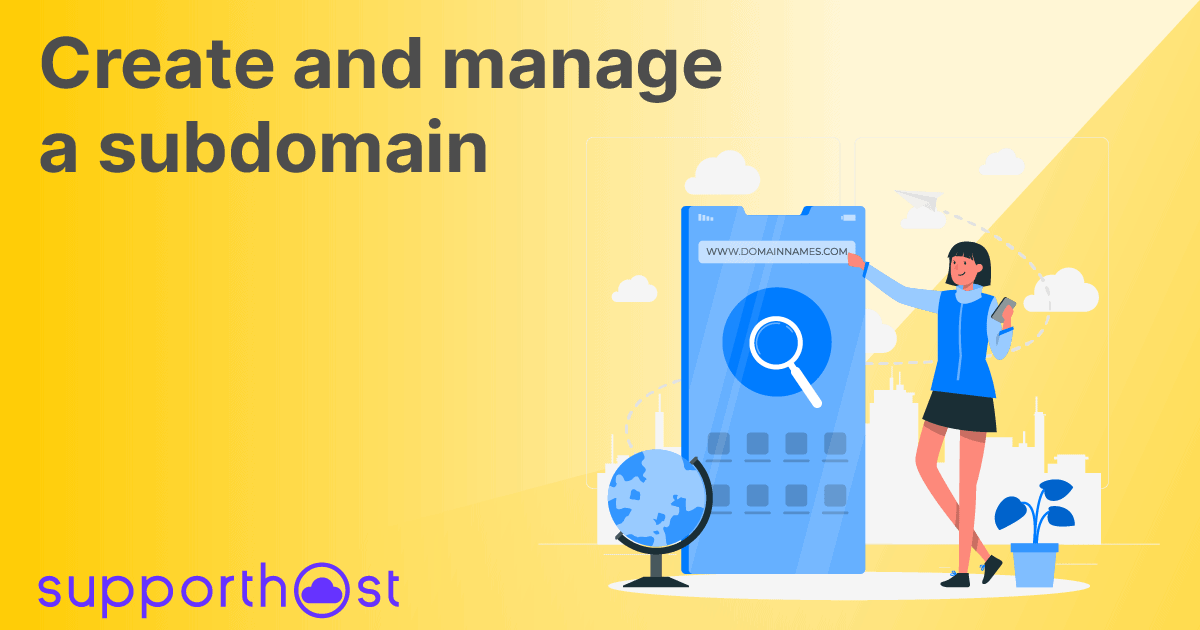
A subdomain is a section of your site that you can keep separate from the rest. Considering the structure of […]
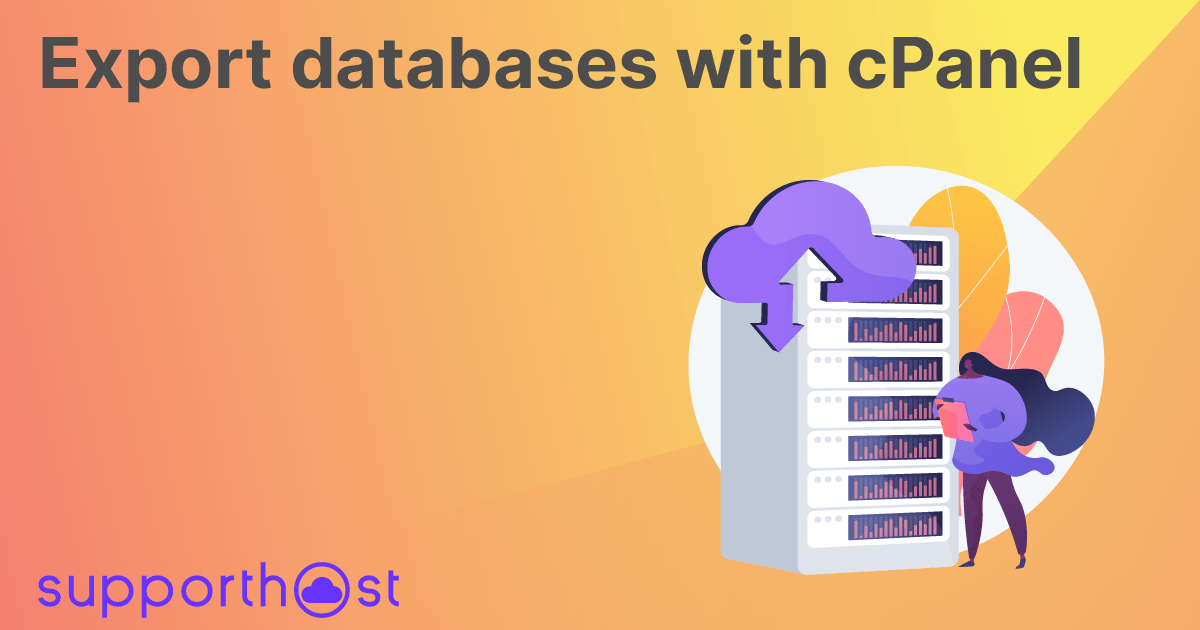
cPanel provides several tools to export databases. These tools allow us to make complete or partial copies of our databases. […]

The cPanel file manager lets you manage the files and folders on the server. With this tool it's possible to […]
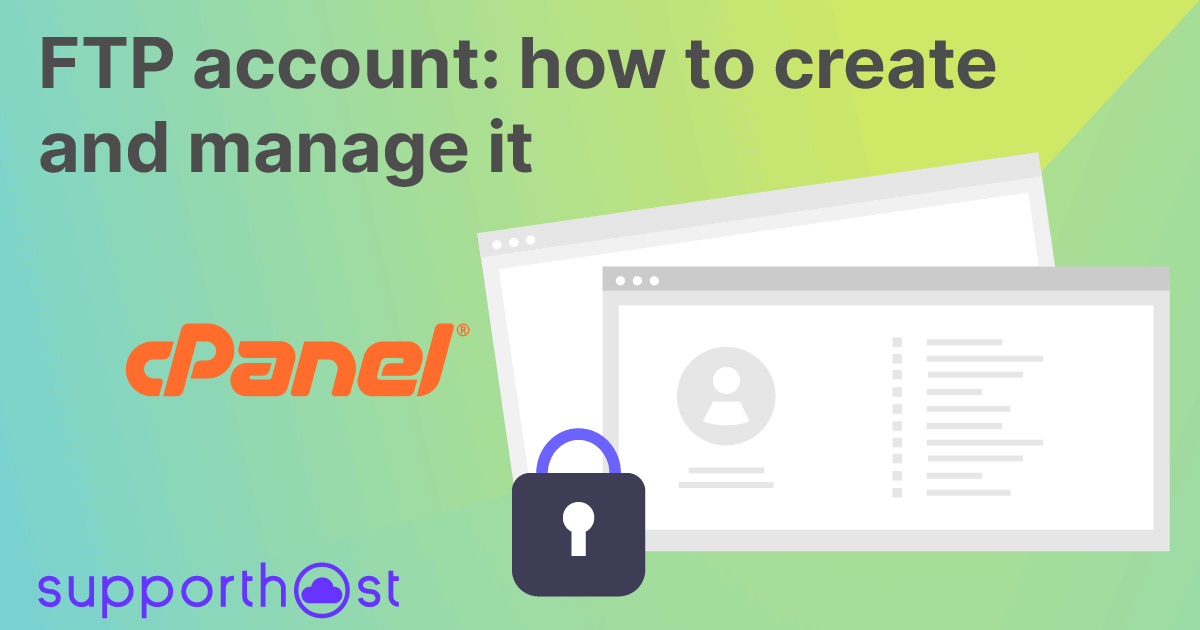
Let's see how to create an FTP account with cPanel, but first, let's introduce the FTP protocol and its usefulness. […]
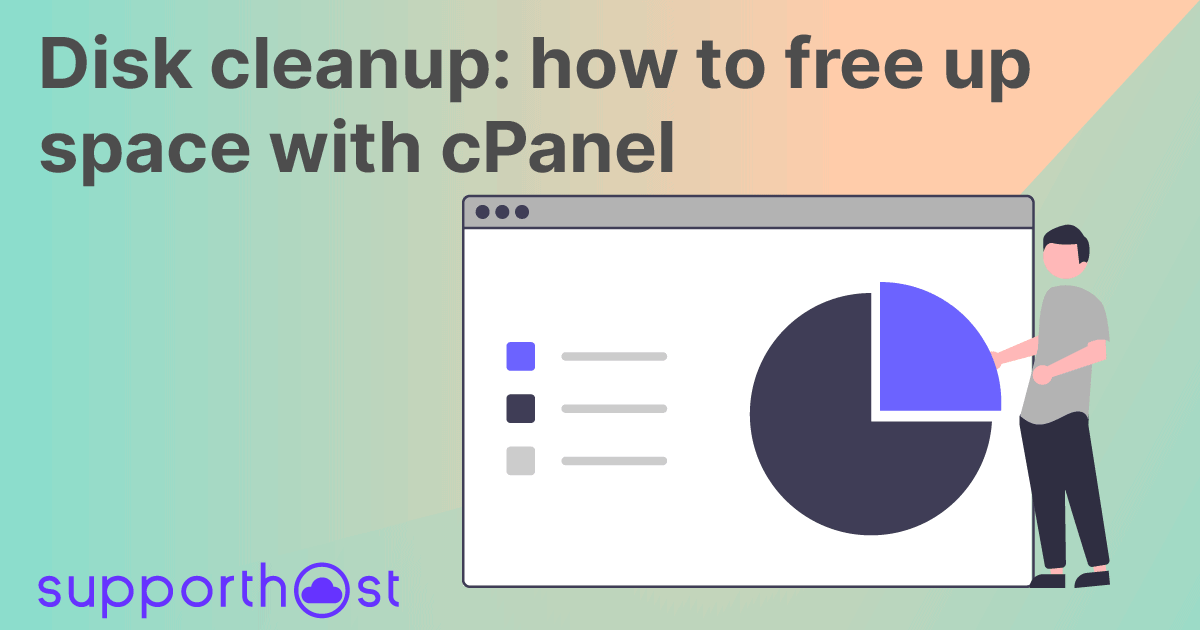
cPanel allows you to monitor usage statistics and quickly shows you the used disk space and therefore understands if a […]
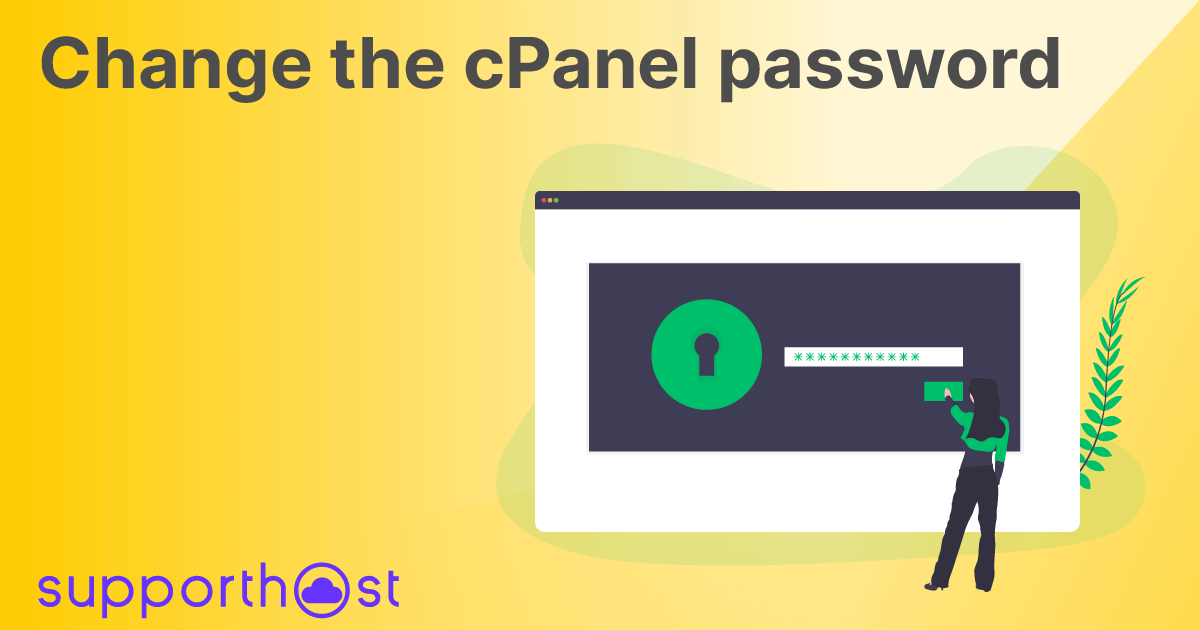
Let's see how to change the cPanel password. There are two methods you can use: by logging into your client […]
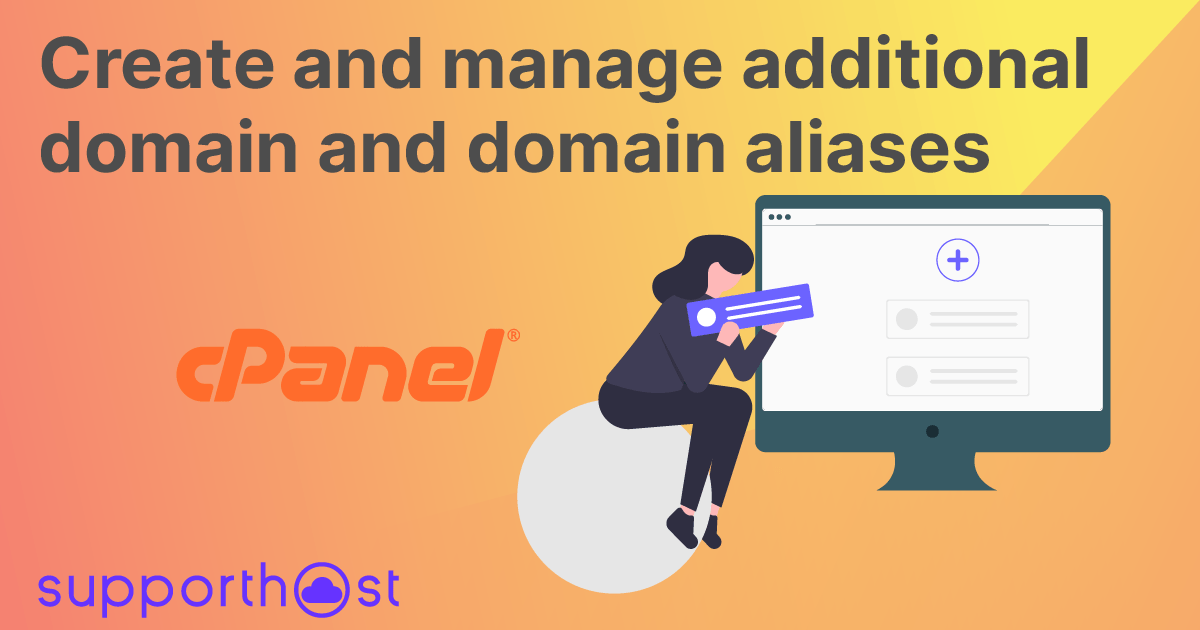
If you have purchased a plan WordPress hosting, PrestaShop hosting, semidedicated hosting, or a dedicated server, you can add additional […]
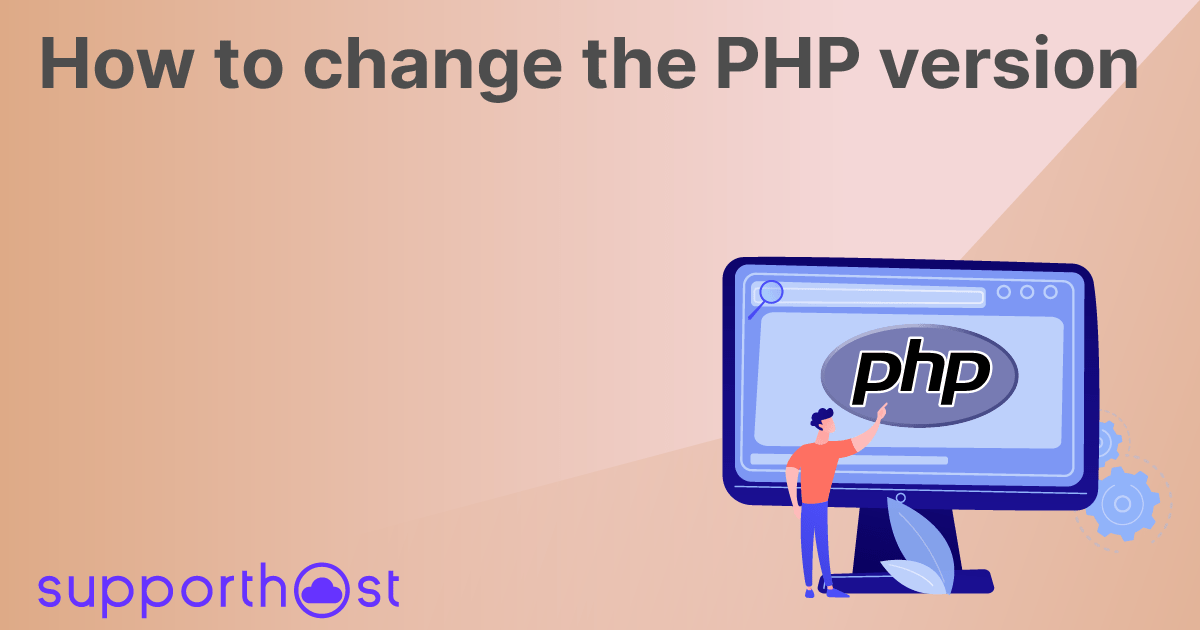
Let's see how you can change the PHP version from cPanel with a few simple steps. From cPanel, it is […]
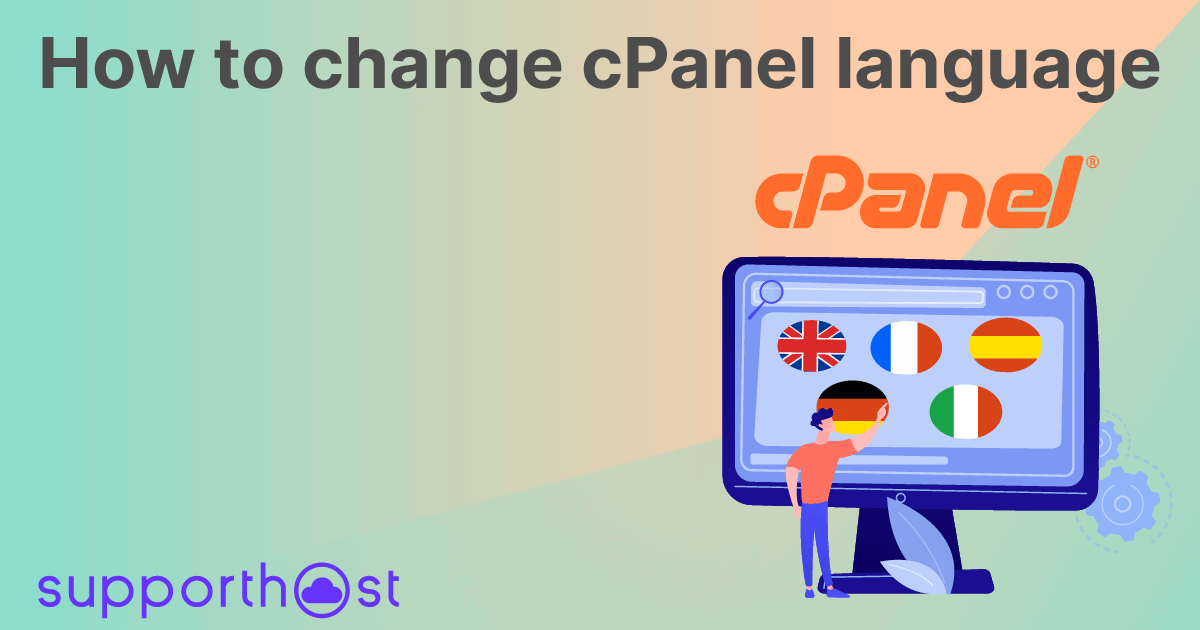
cPanel is the control panel we use on all of our hosting plans. It is one of the most straightforward […]
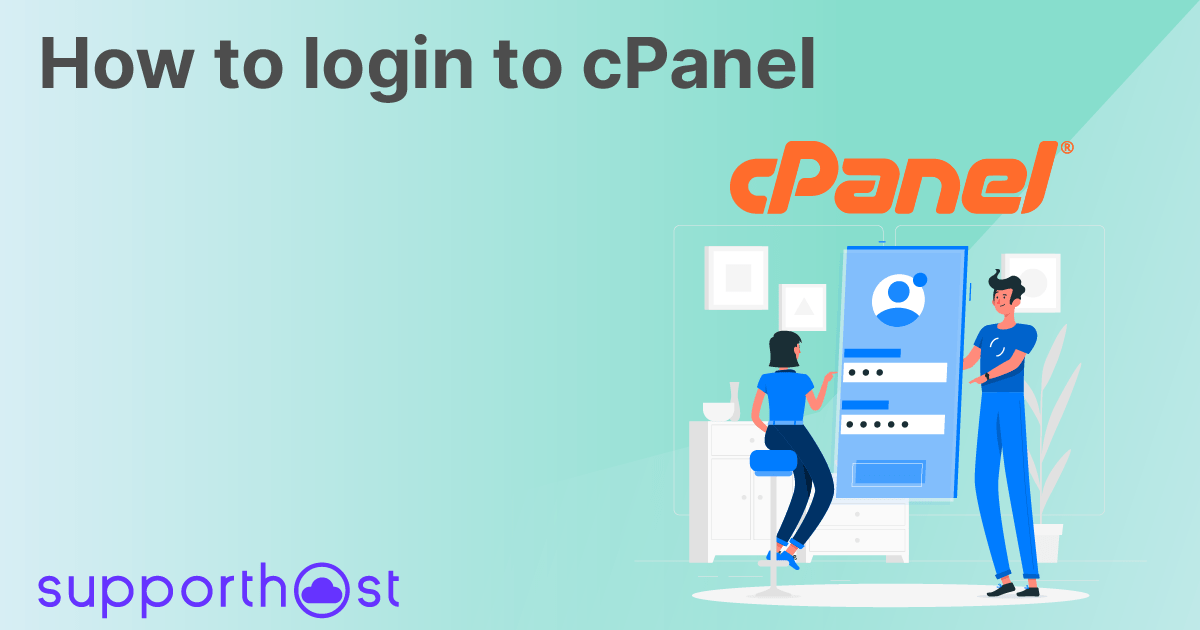
Logging into cPanel is extremely simple. Let's see how to do it by logging into the client area or directly […]